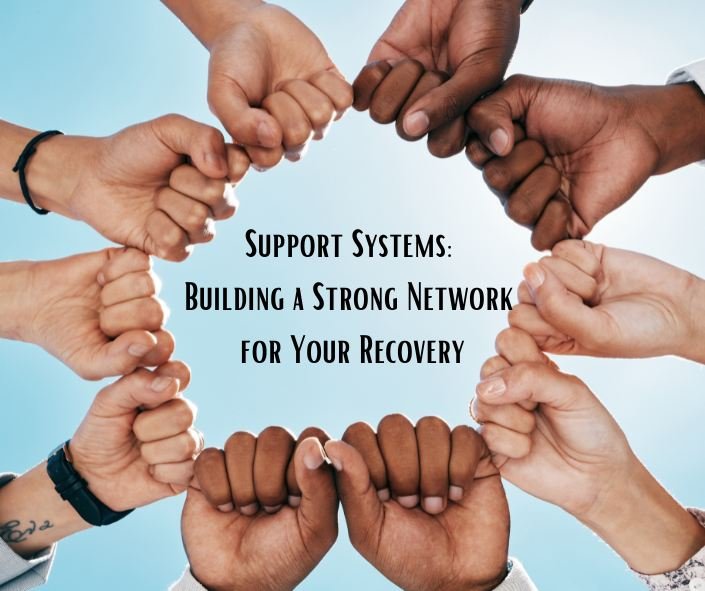In today’s digital age, where online threats are becoming increasingly sophisticated, it is crucial to have robust security measures in place to safeguard your personal information and devices. Bitdefender, a renowned cybersecurity company, offers two comprehensive security solutions: Bitdefender Internet Security and Bitdefender Total Security. In this article, we will compare the features, benefits, and differences between these two products to help you make an informed decision regarding the most suitable security solution for your needs.
1. Overview of Bitdefender Internet Security
Bitdefender Internet Security is a robust security suite designed to protect your devices from various online threats. It offers a wide range of features, including antivirus protection, firewall, web protection, and privacy tools. This solution is ideal for users who primarily require essential security features while browsing the internet and performing regular online activities.
2. Overview of Bitdefender Total Security
Bitdefender Total Security is a comprehensive security solution that goes beyond traditional antivirus protection. Along with the features offered in Bitdefender Internet Security, it includes additional layers of protection such as advanced threat defense, anti-phishing, and anti-fraud capabilities. This solution is suitable for users who require enhanced security features and want comprehensive protection for their devices.
3. Malware Protection
Both Bitdefender Internet Security and Bitdefender Total Security provide excellent malware protection. They employ advanced scanning algorithms and real-time monitoring to detect and eliminate various types of malware, including viruses, worms, Trojans, ransomware, and spyware. Bitdefender utilizes machine learning and behavioral analysis to identify and block emerging threats effectively.
4. Advanced Threat Defense
Bitdefender Total Security offers an additional layer of security through its advanced threat defense feature. This feature uses proactive technologies to detect and block sophisticated threats that may attempt to exploit vulnerabilities in your system. It provides an extra shield against zero-day attacks and advanced persistent threats (APTs).
5. Firewall Protection
Both Bitdefender Internet Security and Bitdefender Total Security include a robust firewall that monitors incoming and outgoing network traffic. The firewall acts as a barrier between your device and the external network, blocking unauthorized access and protecting your system from potential intrusions and attacks.
6. Web Protection
Bitdefender Internet Security and Bitdefender Total Security offer comprehensive web protection features to safeguard your online activities. They provide real-time scanning of websites, block malicious links, and protect against phishing attempts. These security solutions also offer secure browsing and actively detect and block threats while you surf the web.
7. Privacy and Identity Protection
Bitdefender Total Security emphasizes privacy and identity protection with features such as anti-phishing, anti-fraud, and a secure VPN (Virtual Private Network). These tools help prevent unauthorized access to your sensitive information, protect your online transactions, and ensure your privacy while browsing the internet.
8. Performance Impact
When it comes to performance impact, both Bitdefender Internet Security and Bitdefender Total Security are designed to have minimal influence on system resources. They are optimized to run efficiently in the background without significantly slowing down your device. However, due to the additional features in Bitdefender Total Security, it may have a slightly higher impact on system resources compared to Bitdefender Internet Security.
9. User Interface and Ease of Use
Both security solutions offer user-friendly interfaces that are easy to navigate. They provide a clean and intuitive layout, making it simple for users to access various features and settings. Whether you are a beginner or an advanced user, you will find it convenient to manage and customize the security settings according to your preferences.
10. Additional Features
Bitdefender Total Security offers several additional features that are not available in Bitdefender Internet Security. These include parental controls, file encryption, anti-theft tools, and performance optimization utilities. If you require these extra functionalities, Bitdefender Total Security might be the better choice for you.
11. Pricing and Subscription Options
The pricing for Bitdefender Internet Security and Bitdefender Total Security varies based on the number of devices and the duration of the subscription. Both products offer flexible plans that cater to different user needs. It is recommended to visit the Bitdefender website to explore the latest pricing options and choose the one that suits your requirements.
12. Customer Support
Bitdefender provides reliable customer support for both Internet Security and Total Security users. They offer various channels of assistance, including 24/7 live chat, phone support, and an extensive knowledge base. The Bitdefender support team is known for their prompt and helpful responses, ensuring that you receive assistance whenever you need it.
13. Compatibility
Both Bitdefender Internet Security and Bitdefender Total Security are compatible with Windows, macOS, Android, and iOS devices. They provide comprehensive protection across multiple platforms, allowing you to secure all your devices seamlessly.
14. Pros and Cons Comparison
Here is a brief overview of the pros and cons of both Bitdefender Internet Security and Bitdefender Total Security:
Bitdefender Internet Security:
- Pros:
- Robust malware protection
- Efficient performance
- User-friendly interface
- Affordable pricing
- Cons:
- Limited additional features compared to Total Security
Bitdefender Total Security:
- Pros:
- Comprehensive protection against advanced threats
- Enhanced privacy and identity protection
- Additional features like parental controls and file encryption
- Cons:
- Slightly higher impact on system resources
15. Conclusion
In conclusion, both Bitdefender Internet Security and Bitdefender Total Security are excellent security solutions, offering advanced protection against online threats. If you prioritize essential security features for regular online activities, Bitdefender Internet Security provides a cost-effective option. On the other hand, if you require comprehensive security with additional layers of protection and advanced features, Bitdefender Total Security is the better choice. Assess your specific needs and consider factors such as budget, desired functionalities, and performance impact before making a decision.
FAQs (Frequently Asked Questions)
- Can I upgrade from Bitdefender Internet Security to Bitdefender Total Security? Yes, you can upgrade your Bitdefender Internet Security subscription to Bitdefender Total Security by visiting the Bitdefender website and following the upgrade process.
- Does Bitdefender Total Security include a password manager? Yes, Bitdefender Total Security includes a password manager that securely stores and manages your passwords, ensuring convenience and enhanced security.
- Can I use Bitdefender Total Security on multiple devices? Yes, Bitdefender Total Security offers multi-device support, allowing you to protect multipledevices with a single subscription. You can secure your Windows, macOS, Android, and iOS devices with Bitdefender Total Security.
- Is Bitdefender Total Security compatible with other security software? It is generally recommended to uninstall any existing security software before installing Bitdefender Total Security. Running multiple security programs simultaneously may cause conflicts and impact the performance of your devices.
- How often does Bitdefender update its malware definitions? Bitdefender updates its malware definitions regularly to stay up-to-date with the latest threats. The software automatically downloads and installs updates in the background, ensuring that your devices are protected against the newest malware strains.